Piscine
Content for the piscine, basically hackathons
- Piscine
- Assessing demos
- Assessment
- Backlog
- Blockers
- Demo
- Entry Criteria
- Expectations
- Goals
- Group work
- Help
- Induction
- Intentions
- Interview tips
- Interviewing
- Interviews
- Kickoff
- Pair programming
- Pomodoro
- Practice breaking down a requirement
- Pre-Piscine Briefing
- Prep
- Programming Prerequisites
- Project Submission
- Review a Pull Request
- Routines
- Solo Development
- Solo Project
- Team Development
- Wrap
- Wrap Party
Piscine block viewer
This block viewer lets you flick through all the existing blocks in the Piscine folder so you can choose what parts to add to your pages and what parts you might want to create, revise, or leave out.
It's literally just an alphabetical list of whatever is in this folder.
Assessing demos
We assess demos against 6 rubric points. A demo must pass any 5 of the 6 points to pass. Trainees must pass at least one demo to pass the course.
We give feedback after every demo, including a run-down of each rubric point. This feedback, including a score, should ideally be given straight after the demo, and absolutely no later than the same day.
Where possible, we suggest having two assessors in a demo session, to get more opinions and discuss any uncertainty.
These are typically our trainees’ first demos. We expect significant improvement through the course. The first sprint is expected not to be good (but sometimes is!).
- Clearly introduce the topic of the demo.
- Someone watching should be able to state the topic of the demo in one sentence. This topic should match how the trainee introduced their demo. If a trainee said their demo was about writing clear code, but it was actually about how to debug a test failure, they missed this.
The topic must not be "I will tell you about my project". It must be more specific than a project overview. - Explain what was done
- Someone watching should be able to state what you have done in one sentence.
- Explain the reasoning behind a choice.
- Someone watching should be able to explain why you did at least one thing a particular way (and why it was a better choice than alternatives).
- Show relevant code or artifacts (e.g. a website, a ticket, an discussion).
- Someone watching should be able to identify at least one artifact of your work.
- Stick to your time limit.
- You should know how long you have for your demo, and stick to that time. You will be given a warning when you're running low on time. If a trainee is not done speaking at the time limit, they missed this. Finishing early is fine.
- (Stretch goal): Ask questions.
- Someone watching can state at least one question that was asked of the audience that is not "any questions?". The point of this is to engage the audience and get them thinking/caring about the demo. The question should generally be rhetorical - you don't have time to wait for answers.
To run a demo:
- Make sure someone is keeping time. They should clearly indicate when the trainee has 30 seconds left, and when they hit their time limit.
- It’s ok to let the trainee keep talking for up to about 30 seconds after the time limit, but don’t include any content after the time limit in your assessment.
- Give feedback on every demo. Make sure to include an assessment of all six rubric points, as well as any general feedback.
- Note the score of the demo, and at least one sentence of feedback, in the tracker.
Assessment
The fourth class day will be interview day. Your interview will take place in a hiring platform, Evidenced. An assessor will ask you questions about your code and your projects. You can be asked about any part of any of your projects, so make sure you understand it all, including the parts your teammates wrote.
The success criteria is listed on the end of sprint review page. Read it carefully so you know what you need to do to succeed.
Prerequisites:
Your interviewer will expect you to have a secure understanding of:
- All of the projects you have worked on during the Piscine, including the code other people wrote
- Professional English at a B2 level
- A limited subset of JavaScript concepts at a junior level
Review these areas before your interview. Read over the day plan for interview day so you know what to expect.
And remember: the assessor is not there to catch you out. They are there to help you do your best. If you don’t understand a question, ask for clarification. If you don’t know the answer, say so. If you need a moment to think, take it. 🌱
Backlog
You will work with your team during the week. You will need to plan your work and track your progress. You will use a kanban planning board to do this.
In the backlog view there are some assigned tasks. Most of your tasks, however, will be created by your team as you work through the project. You will need to define user stories, test cases, and interactions as you go. You will also need to refine tickets as you develop your software. We’ve added some reminders and tips to help you work effectively in the ways you learned during Intro to Programming.
Blockers
Learning Objectives
Identify any blockers or dependencies in your project. What must be done first? What can be “decoupled” and done in parallel? The better you can identify these, the more efficient your team will be. Discuss these blockers as a team and decide how to solve them while you are all together and can help each other.
Describe your blocker
Describing the problem systematically will take you most of the way to resolving the blocker. Use the following template on a ticket on your board:
- What you did: Describe what you have done so far. Give links and code snippets.
- What you expected: Describe what you expected to happen.
- What actually happened: Describe what actually happened.
Blockers can feel frustrating, but in reality they are opportunities to explore and solve problems. This is what engineering is all about. 🌱
Demo
At The Docs we expect you to demo your work to the class. You must have many opportunities to practice how to clearly and simply explain your work to others. This is really important for interviews and career success.
⏰ Timekeeper
The timekeeper will keep the groups on track.
Split randomly into groups of no more than 4 people. Mix up your teams. Each person will have 2 minutes to demo their work to the group. After the demo, the group will ask questions or give feedback for 5 minutes. Then the next person will demo their work.
🧑🏼🎓 Trainees
1. Demo
You will demo something about your project work this sprint to the group.
You will have 2 minutes to explain what you did and why. It’s ok to show broken code or code that doesn’t work yet. Just make sure your demo is interesting.
2. Feedback
After the demo, the group will give you feedback for up to 5 minutes. It’s smart to suggest what kind of feedback you want by asking some “generative” questions. For example:
- I wasn’t sure if it makes sense to try X. What do you think?
- I liked the way I did X, but I know there are other approaches, what did you do?
- I found X really confusing, did anyone else have the same problem?
💡 Tips:
- Practice the format of demos before class.
- Keep it simple. Don’t try to show everything you did. Just show one interesting thing.
- Keep it short. Two minutes is enough.
- Explain what you did and why.
- Show your code.
- Ask for feedback.
Rubric
These are some criteria we will be using to assess your demo. You must meet 5 of the 6 criteria, and if you skip one we recommend you skip asking a question. This is not an ordered list - you can complete these criteria in any order.
- Clearly introduce the topic of the demo.
- Someone watching should be able to state the topic of the demo in one sentence. This topic should match how the trainee introduced their demo.
The topic must not be "I will tell you about my project". It must be more specific than a project overview. - Explain what was done
- Someone watching should be able to state what you have done in one sentence.
- Explain the reasoning behind a choice.
- Someone watching should be able to explain why you did at least one thing a particular way (and why it was a better choice than alternatives).
- Show relevant code or artifacts (e.g. a website, a ticket, an discussion).
- Someone watching should be able to identify at least one artifact of your work. Slides don't count as an artifact.
- Stick to your time limit.
- You should know how long you have for your demo, and stick to that time. You will be given a warning when you're running low on time.
- (Stretch goal): Ask questions.
- Someone watching can state at least one question that was asked of the audience that is not "any questions?". The point of this is to engage the audience and get them thinking/caring about the demo. The question should generally be rhetorical - you don't have time to wait for answers.
Entry Criteria
Learning Objectives
Welcome to the Piscine.
You must apply to join the Piscine. If you meet the eligibility criteria, you will be invited to join the next run of this module.
EMBED APPLICATION FORM HERE
You will receive an email within two weeks of your application. If you are accepted, you will receive an enrollment email. If you are not accepted, you will receive an email explaining why.
If you have been accepted, please now continue…
Expectations
Learning Objectives
Trainees, we expect you to:
- Check Slack at least once a day and respond to any messages.
- Work in groups and individually, in class and during the week.
- Show up on time and participate in all activities, including helping others.
- Complete the projects in the way they are specified.
- Not over-focus on styling. We often see trainees fail because they spent most of their time working on beautiful CSS, but then not complete the project. Don’t make this mistake. You’re allowed to style things as much as you want, but won’t get any credit for doing so.
- Do your best.
Trainees, you can expect:
- Your team to work with you to complete the projects.
- A fair assessment, explained clearly.
- Help from volunteers and other candidates with your logistical blockers.
We expect everyone to:
- Follow the Code of Conduct.
- Help each other.
- Do the prep.
💬 Right! The Piscine has 3 working weeks and one assessment day, making 22 days in total.
💬 The SDC is 12 weeks, but the Piscine is shorter
💬 The Piscine is 3 weeks long, but there are 22 days in total including the assessment day.
Goals
Learning Objectives
Welcome to the Piscine.
Your goal is to build two group projects and one solo project over the next 22 days. For each project, your goal is to:
- 🎯 Build a complete project that meets all of the requirements, including tests.
- 🎯 Build a complete understanding of all the code in your project, because you will be asked to explain it.
Our goal is to find people who are ready to train in the Software Development Course. This means we are looking for people ready to begin working as a professional software engineer within the next 16 weeks. This is why we are looking at your ability to:
- 🎯 Work in a team to build working software with tests.
- 🎯 Write simple code independently.
- 🎯 Explain your work to others in English.
These are the core goals of the Piscine.
Group work
When you’re working on group projects, we expect you to be working together.
You can work on code on your own, but we expect you to be aware of what each other is working on.
At your interview, you may be asked about any code in your project, including code someone else wrote.
We strongly recommend that you collaborate as you go. Read and discuss each other’s code as you’re building. Do not wait until the end of the project (or the week before the interview).
Help
Learning Objectives
Make sure you have everything you need to come to class and do your work
🧭 Make sure you have everything you need to come to class and do your work. Everyone at The Docs has barriers to education, and we can help with some things. If you cannot come to class because you can’t afford:
🧒 Childcare
then go to 🧭 signposts/childcare
💻 A computer or broadband
then go to 🧭 signposts/equipment
🚌 Bus or train tickets
then go to 🧭 signpost/transport
🥪 Food
will be provided
💬 No, we work in teams.
💬 No, your team can help you too.
💬 Yes, a good developer builds understanding by asking and answering good questions.
💡Remember
We all help each other at The Docs. We are a community.
You are not competing against each other for limited number of places. We will accept everyone who meets the success criteria.
- You should ask for help
- You should help others
Induction
Welcome to the Piscine.
Before you came to class today, you should have completed the prep and attended a briefing session. If you haven’t done these things, it’s time to leave. Thanks, and try again next time.
If you have done the prep, you’re in the right place. Please make sure you have signed the register. Sign it as soon as you come in. The register isn’t just for attendance rules; we need to know who is in the building if there’s a fire, so please don’t sign in for anyone else.
Today you will kick off your first team project. Everyone will also give a demo about something they did before the Piscine. At the end of the day, we will wrap and people are welcome to stick around to socialise.
But first, let’s get to know each other. Stand up and find someone you don’t know. Introduce yourself and tell them one thing you are looking forward to learning in the Piscine.
Intentions
The goal of the Piscine is to assess trainees’ current knowledge. We are not aiming to teach them any new skills. To be fair, we need to give everyone the same level of support, and we have set that same level at none.
As a facilitator, your goal is not to help the trainees with their projects. It is to unblock any logistic problems people run into with the course.
As an assessor, your goal is to provide meaningful feedback to help the trainees to grow. For demos, we provide this feedback after each demo. For projects, we provide this feedback after the interview is complete.
If you feel a rubric clarification is needed, coordinate with the other assessors before providing this clarification. We need to make sure everyone gets the same clarification.
Below is a list of learning objectives that are not currently taught in ITP, and how we handle them in the Piscine:
| Learning Objective | How we handle it |
|---|---|
| Break down a project to work on as a group in parallel | We teach this in a workshop in sprint 1 |
| Test a project reasonably thoroughly | We only require one non-trivial test |
| Anticipate and prevent time-zone and daylight-savings bugs | Time-related project briefings, contain warnings and guidance |
Interview tips
A few things it’s useful to know about interviews:
- You don’t need a script. The best way to prepare is to understand your code, and to try explaining it to someone.
- You are allowed to look at your code. It’s much easier to talk about code you’re looking at!
- Ideally you should share your screen and show the code you’re talking about.
- Be ready to open any of your projects in VSCode, and share your screen.
- You can practice on the interviewing platform we use. Ask in your class Slack channel how to do this.
- Your interviewer wants to see you at your best, not catch you out. Small mistakes aren’t the end of the world. Your interviewer isn’t expecting you to say everything exactly perfectly. They’re looking to see how you think about and explain things.
- It’s the interviewer’s job to get the information they need. If you don’t fully answer a question, they will ask a follow-up question. You don’t need to read their mind.
Interviewing
The last assessment in the Piscine is an interview. The key goals of the interview are:
- Verify that the trainee actually understands the code they’ve submitted. If they produced it with ChatGPT and can’t explain it, they need to focus on code understanding before proceeding.
- Verify that the trainee can discuss code and technical ideas. This is similar to what demos are assessing, but in a more interactive scenario. This is an important skill to get a job.
Each interview is schedule to be 15 minutes. It is ok to run over by 5 minutes. We leave at least 20 minutes between interviews, to give time for things to go wrong and to write up feedback.
If something goes completely wrong (e.g. internet connections drop), try to recover, but if you think an interview can’t be fairly completed, assure the trainee they’ll be treated fairly, and we’ll work out how, e.g. reschedule.
Try to leave the interviewee feeling positive (that they could complete some tasks), but do not mislead them about outcomes. Do not share the outcome of their interview with them in the interview.
After all of the interviews are completed, we gather (ideally on the same day) to make final decisions as a group.
We record all interviews, so that we can get second opinions if needed. We make sure we’re calibrated such that everyone would give the same pass/fail decision.
Aim to come to a pass/fail decision on the interview that day, and write up any feedback within 3 days so it can be shared with the trainees.
Interviews
Learning Objectives
You will be asked to join a video call for your technical interview. We use an interview platform called Evidenced.
What to expect
- The interview will be 15 minutes long
- You will be asked to discuss a feature from a project you have worked on during the Piscine.
- You may have written this feature yourself, or it may have been written by someone else in your group.
- You will be asked to share your screen. You must be able to share your screen within 60 seconds of being asked. You will have an opportunity to practice using the interview platform before the interview day.
- You should be ready to share your screen and talk about any of your projects. We recommend you have all of your projects open in VS Code and a web browser before starting the interview, so you can easily switch to one.
What questions will I be asked?
You will be asked to explain the code. You may be asked to:
- Play computer and run the code in your head
- Explain what the state of the application is at different points in the code
- Define the function and meaning of different parts of the code
- Refactor the code to meet new requirements given by the interviewer
What happens next
- Your interview will be recorded and scored against a rubric you can read before the interview.
- You will not get feedback in the interview itself. You will be sent feedback within a few days of the interview.
- If you passed, you will be invited to join the next SDC.
- If you failed, you will be given feedback and invited to discuss the best next steps for you.
Once your interview is done, you are done. Join the wrap party and celebrate your hard work! What a journey! 🎉
Kickoff
At The Docs we work in small teams to deliver working software with tests.
💡tip
🎯 Goal:
You will be split randomly into groups of 2-4.
🕹️Kickoff
- Review the project docs.
- Setup your project board.
- Break down the project into tasks.
- Assign tasks to team members.
- Agree on a deadline for each task.
💡 Tips:
- Review the project docs before kickoff.
- Keep it simple. Identify the simplest way you can meet the criteria.
- Break it down. Split the work into small tasks on a board.
- Communicate. Make sure everyone knows what they are doing.
- Set deadlines. Agree on when you will have each task done.
Pair programming
Learning Objectives
- Switch between driver and navigator roles after
- The “driver” is the person typing on the keyboard, just thinking about what needs to be written
- The “navigator” reviews what the driver is doing and is thinking about to write next
- Don’t dominate - this is teamwork
⌛ Time’s up! Take a break! Make a cup of tea. Good job, partners!
Pomodoro
Learning Objectives
Each team member, take a small-scoped ticket. Set a timer for . Use this focused time to complete your ticket and open a PR.
⌛ Time’s up! Take a break! Make a cup of tea. Walk around a bit.
Now set a new and review each PR as a group.
⌛ Time’s up! Take a break! Make a cup of tea. Stretch! Look at how much progress you made in one hour. ✨
Practice breaking down a requirement
Learning Objectives
In team projects, it’s important that we break large tasks down into small tasks.
It’s also important that we can coordinate across our team. This requires having shared understanding of who will do what, and how the work we do will interact.
Finally, it’s important that we arrange tasks so your team isn’t blocking yourselves, so you’ll want to find ways of working on tasks in parallel.
We will practice this together on the two of the requirements of the project:
- Selecting a user must display the list of bookmarks for the relevant user
- Submitting the form adds a new bookmark for the relevant user only
To complete these requirements we’d need to build most of the project! So we’ll focus on simplified versions of these requirements:
- When the page loads, display one bookmark from User 1’s stored agenda
- When clicking a button, add a
hard-coded🧶 bookmark to User 1🧶 hard-codedHard-coding refers to when developers directly write values or data into code, often replacing variables or user input with static values.
To complete the full requirements, you can build on the tasks we decide on today.
✍️Breaking down tasks
Set a timer for
Individually, write down all the tasks that would be needed to complete the simplified requirements above
After the timer is up, go around the group and discuss the tasks you came up with. One of the volunteers should write the tasks on a whiteboard
Volunteers, discuss any that you think might be missing or that might need breaking down further
Our goal right now is to make sure we refine the tickets so that two different people could be working on tasks at the same time.
✍️Unblocking group work
- Set a timer for
Work out what blockers would limit the tasks so that only one person could be working at a time.
Define additional tasks that can be done first to unblock parallel working.
Discuss as a group how we can unblock parallel work.
Tips for volunteers
The big insight we’re looking to drive here is that agreeing a data format in advance means we can work in parallel.
Pre-Piscine Briefing
Before the Piscine starts, there will be a meeting to brief you on how the Piscine works, and answer any questions.
You will be notified on Slack when this meeting will be.
For trainees
Before the meeting, think about any questions you have. What are you not sure about?
Make sure you attend the meeting.
For volunteers
Make sure everyone knows:
- What the schedule of the Piscine is. When are people expected where?
- What people should do before the first session.
- What’s expected of trainees in the first session, and in the first week.
- How trainees should be working as a team.
- How trainees will be assessed.
- Which projects, demos, and interview trainees need to pass, and what it means to pass them.
- How much to style your projects, and why.
- When trainees are expected to show up in person or on calls.
- How trainees will hand in their projects.
Prep
Double-check you have everything you need to start the Piscine.
- You have applied to the Piscine and received an enrollment email
- You have joined the CYF Slack where the Piscine is hosted, and filled out your profile
- You have a suitable laptop and internet access
- You have organised childcare if you need it
- You have signed the Code of Conduct
- You know how to get to class
- You have read and understood the success criteria
If you need help with any of these, ask in Slack or go to the Signposts website.
Now go read over the day plans, backlogs, success criteria and complete the quiz. You can do it! 🚀
💬 No, it’s a mistake to be late for class.
💬 Yes, you should be ready to begin at 10am.
💬 No, you must come to class in person and on time.
💬 Yes, sign the register as soon as you come in.
💬 No, you should sign the register first.
💬 No, you should sign the register first.
Programming Prerequisites
Check your understanding.
Before you join the Piscine, you should have a secure understanding of a limited subset of programming concepts at a junior level. The projects, activities, and interviews are designed for people who have a working knowledge of the following foundational concepts:
JavaScript fundamentals
- Variables:
let,const - Primitive data types:
String,Number,Boolean,undefined,null - Data structures:
Array,Object - Navigating Objects:
Object.entries,Object.fromEntries,Object.keys,Object.values - Navigating Arrays:
Array.includes,Array.slice - Operators:
=,==,===,!=,!==,>,<,>=,<=,&&,||,!,%,+,-,*,/ - Control structures:
if,else,else if,return - Functions:
function,=>, scope, callbacks, and extracting a function - Loops:
for,for of - Higher order functions that take callbacks:
Array.map,Array.filter,Array.find,Array.findIndex
JavaScript in the browser
- Asynchronous programming:
Promise,async/await - Web APIs:
fetch,addEventListener,setTimeout,document - Manipulating the DOM with Web APIs: Finding elements, Creating elements, Adding elements to the DOM, Removing elements from the DOM, Changing elements currently in the DOM
JavaScript Testing
- Assertions in Jest:
test,expect,toEqual,not
Git
- Git commands:
status,clone,add,commit,push,pull,merge,branch,checkout
Project Submission
Learning Objectives
For all projects in the Piscine:
- The project must be in its own repository. That repository must not contain other projects. Do not fork this
CodeYourFuture/The-Piscinerepo - make a new repository for your project.- There should not be any dead code or unused code in your repository. All code should be used, all tests should run and pass.
- For team projects, all members of the team should work in the same repository.
- There is some supplied scaffolding for all projects. You may copy this from The Piscine repository. You should remove any content that doesn’t apply when you use it (e.g. there shouldn’t be any comments saying “This is an example” or “This is a placeholder”).
- You are expected to write at least one non-trivial test for each project.
- Non-trivial means that the test must test something that could go wrong, and matters to the project. So it a test which shows that calling
getUsers()returns 5 users would not be non-trivial. But testing that, say, entries are sorted correctly before being presented to the user is non-trivial. - You are not required to test via the DOM. You may choose to. But you can pass the Piscine without writing a single test involving the DOM.
- We will try running your tests by running
npm i && npm test. This must run your tests and they must all pass. Make sure you’re not relying on globally installed packages - someone on a fresh computer with onlynpminstalled and no packages installed must be able to run the above command and have it work. - Make sure you include your
package.jsonfile in the project, ornpm testwon’t work. - Make sure that
npm testactually runs your tests. - Your tests must test code actually used in your project. You must not copy+paste the code into the test itself, but must import the code into the test file.
- Non-trivial means that the test must test something that could go wrong, and matters to the project. So it a test which shows that calling
- You have a copy of the rubric for each project - this is how we will test your project. Your project must meet all criteria in order to pass. We highly recommend that you run through the test steps yourself just before submitting the project.
- We expect you to include a file named
TESTING.mdin your repository. For each rubric point, you should include an entry in yourTESTING.mdexplaining how you tested that rubric item.- For at least one rubric point, the answer must be “Unit tests in
[some filename]”.
- For at least one rubric point, the answer must be “Unit tests in
- You will get instructions for when and how to submit your projects on Slack.
- When you submit your project, you must include the git sha of the commit you’re submitting. You can get this by going to your project in GitHub, and looking at the latest commit (see screenshot below). If you want to submit a different sha than the latest one, you can open the list of commits, and copy the sha associated with that commit.
- Once you submit your project, any changes you make after will be ignored for assessing the project. Do not submit the project until you are sure it’s complete.
- Test your project against the rubric before submitting your project.
- Your code must be correctly indented. This means that each line after a
{should be consistently indented one more level, and a}triggers one level less of indentation. - You should not collaborate with anyone else in your individual project. If there are signs you didn’t write your own code for your individual project, you will fail.
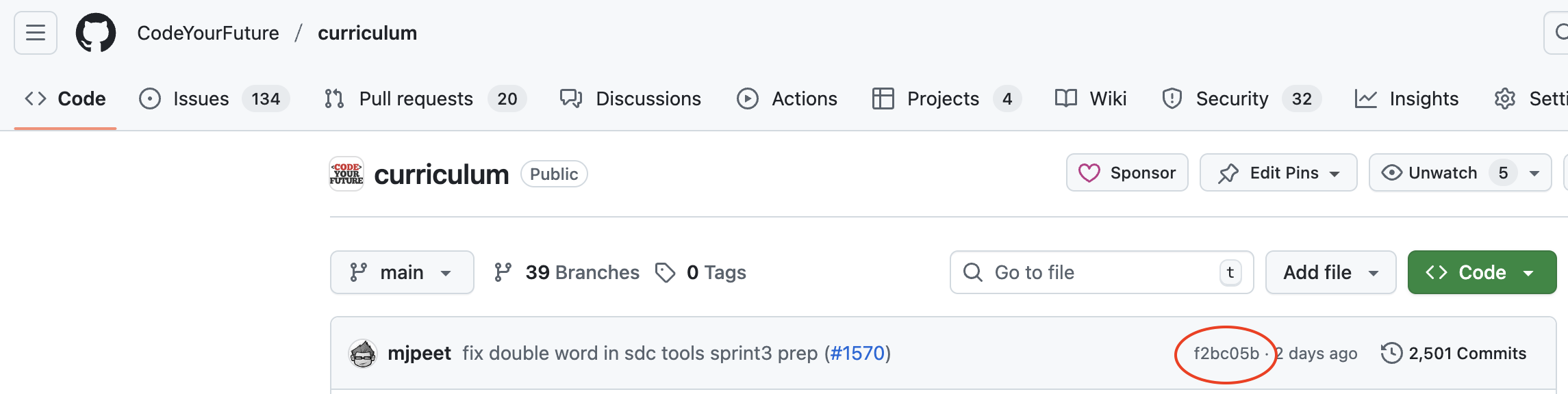
Review a Pull Request
Learning Objectives
You have opened at least one pull request this week and likely several more. (If you have not, your tickets are too big and you need to scope them down.)
In this session, you will review a pull request from a teammate, and they will review yours. You should be doing this during the week anyway, but this session is a chance to talk in person, ask clarifying questions, and make changes together.
Routines
To smoothly run a Piscine, we ask that that the volunteers running it:
- Attend a weekly meeting to sync on how things are going and flag anything that needs to be consistently resolved.
- Assess projects against their rubric as early as possible after the submission deadline.
- Leaving this work to batch up at the end is painful, and makes it hard to course-correct any major issues.
- Wait until the submission deadline - often trainees edit their submissions after they post them.
- Use the shared template for writing up feedback - this helps us to be consistent, to prepare for interviews, and to collate feedback to present to trainees at the end of the course.
- Fill in the trainee tracker spreadsheet as we go.
On class days, we:
- Attend each week.
- Start punctually at 10:00.
- Assign trainees to groups randomly. Make sure that trainees are working in different groups each week. Ideally there should be 0 overlap week-to-week.
- Treat showing up late as a failure.
- Sometimes take 30 minutes of the ITP class to present demos to the ITP class.
- We never do this in the first week. First demos are generally bad.
- But we limit this to 30 minutes to not disrupt the class too much - if we have more demos than that, we give them separately from ITP.
- Warn our trainees this will be the case in advance, so they know what audience to prepare for.
Solo Development
This time is set aside for you to make progress on your solo project. But remember, you are not alone! You have your mentors and peers to help you. Here are some strategies to help you work effectively:
👤 User stories
As a [who], I can [what] so that [why]
Spend some time working on your initial
- Identify described requirements: What are the requirements of your project? What are the features you need to build? Describe them in user story format.
- Create a strategy: How will you implement these user stories? What are the steps you need to take to complete them? Update your tickets with this information.
- Express as test cases: How will you know when you have completed the user story? What tests can you write to verify that the user story is complete? Write these tests.
Use this opportunity to compare your user stories with others and ask for feedback in real time. 🌟 Everyone will approach the project differently, and you can get feedback to test your ideas.
🍅 Pomodoro
Each person take a small-scoped ticket. Set a timer for . Use this focused time to complete your ticket and open a PR.
⌛ Time’s up! Take a break! Make a cup of tea. Walk around a bit.
Now set a new and review each PR as a group.
⌛ Time’s up! Take a break! Make a cup of tea. Stretch! Look at how much progress you made in one hour. ✨
🚧 Blockers
Identify any blockers or dependencies in your project. What must be done first? What can be “decoupled” and done in any order? What parts will you need to research or ask for help from others? What parts are you confident about? Mark these on your board.
Describe your blocker
Describing the problem systematically will take you most of the way to resolving the blocker. Use the following template on a ticket on your board:
- What you did: Describe what you have done so far. Give links and code snippets.
- What you expected: Describe what you expected to happen.
- What actually happened: Describe what actually happened.
Blockers can feel frustrating, but in reality they are opportunities to explore and solve problems. This is what engineering is all about. 🌱
Solo Project
This sprint you will be working on a solo project. You will need to deliver an entire project, working on your own without a team.
You can choose any one of these listed projects:
Team Development
This time is set aside for you to work together as a team to make progress on your project.
Remember: At your interview, you may be asked about any code in your project, not just the code you wrote. You need to understand and be able to explain the code your team mates wrote. Make sure you read their code, review it, and talk to them about it.
Wrap
You are done for the day. Take a moment to reflect on what you have learned and achieved.
Stand in a circle and share:
- 📛 your name
- 💪🏽 one thing you built today
- 👷🏾 the task you are going to work on next
- 🛟 one thing you need help with
Give yourselves a round of applause. Now you have earned your rest. Usually people go for a drink (or a coffee) after class. You are welcome to join and wind down together.
Wrap Party
You made it! 🎉
Thank you so much for your hard work. We will send you the results of your interview by email by the end of the week.
Now, join the wrap party and celebrate your achievements with your community. 🎈
Can you bring a snack or drink to share? 🍪🥤 Or a board game? We love Dixit, Codenames, and Rush Hour in particular.